From the small agency to the enterprise, it always remains fast and clear. With a strong focus on developers and an easy to use powerful visual editor you are capable of testing any of your ideas.

Our A/B testing platform was developed directly from the real world. All features come from practice and support you and your team to implement your ideas in the most effective way.
With ABlyft, you have an A/B testing platform that never slows you down. Large companies with many test developers and even more ideas use ABlyft without being limited in the number of projects/websites, experiments or KPIs.
Even when working intensively with the platform, you always keep the overview. Clear flows support you from the creation of experiments, through a clear QA workflow and debug options.

Developers of A/B tests want to focus on creating experiments as much as possible. ABlyft is a reliable platform focused on experienced developers. There are solutions for everything and everything has its place.
As a project manager for A/B tests, you need an overview of the current status as clear as possible. ABlyft supports project managers and does not slow them down.






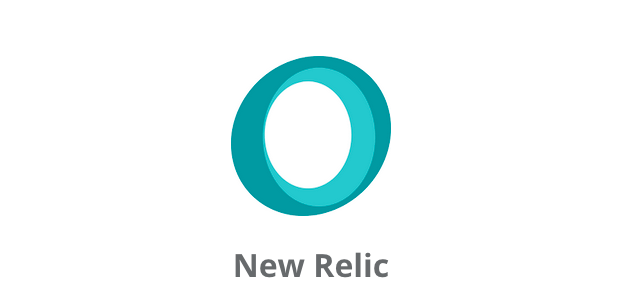


Connect to any third-party tool with ABlyft. As long as it has a JS tracker, you can also use your results here.
The most popular tool providers can be used with just one click. Activate and the data will be send.
To use your own integration, the JavaScript of the provider can simply be copied and filled with placeholders.